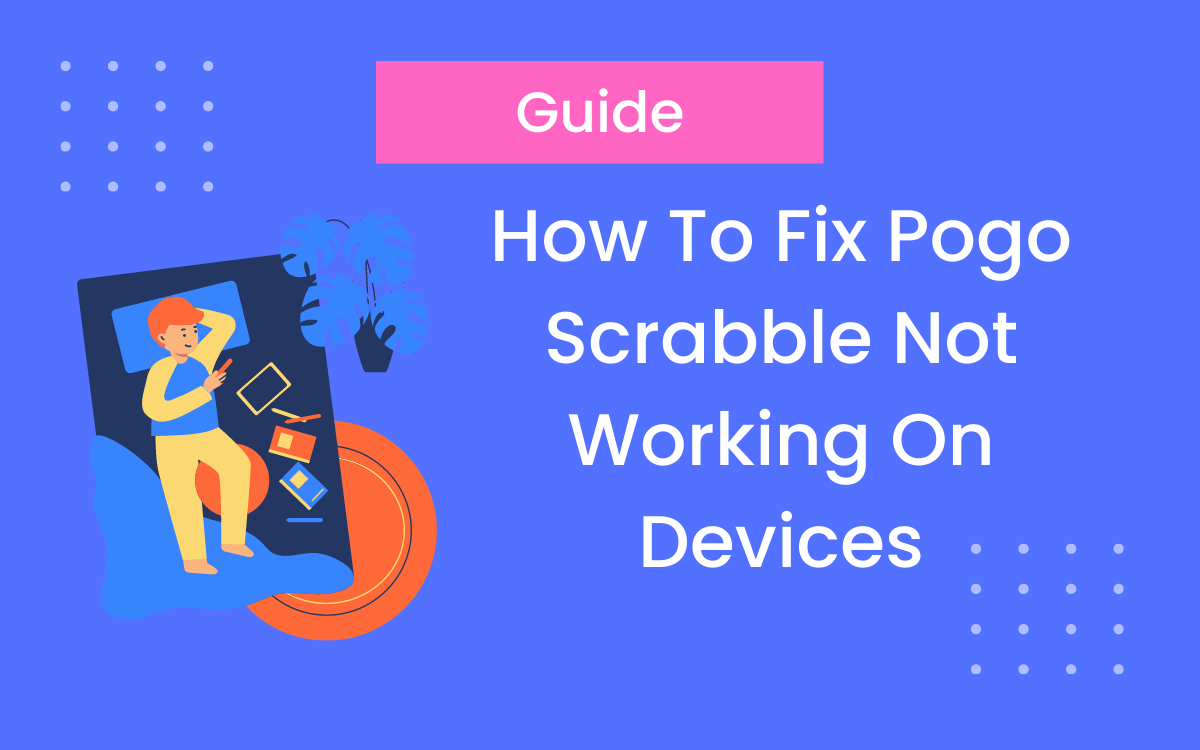Here is How To Fix Pogo Scrabble Game Not Working: Pogo Scrabble is one of the most popular games on the pogo.com website. You may play it with friends, family, and even online. You are free to follow all the game’s traditional rules.
Pogo games, such as Pogo Scrabble, operate on your web browser and rely on your computer system or the device you’re using to play. So, before you look into any other possibilities, ensure your system is current.
This blog will look at what is causing the problem and how you can fix it. Also, by the end of this blog, I will give you some general tips for pogo games.
Read This to Know >> Here is How to Resolve the Pogo Games Crashing and Freezing Issue Forever
Why is Pogo Scrabble causing a problem?
After confirming that your operating system is up-to-date, you can look for other causes of your problem. Some issues have only one reason, but others have many.
Some of the factors that may have contributed to the problem are listed below:
Connection Issues:
Internet connectivity is one of the most severe issues. Due to a slow internet connection, your game may not load. Check to see if you have a working internet connection before trying again.
Low primary memory on the computer:
A device with insufficient RAM may cause Pogo to scrabble to malfunction. Verify that your device has enough memory to execute the game in your browser.
Check to see if your game requires Flash.
You can see if your game uses Flash by looking through Pogo’s list of Flash games.
Pop-Up Blocker:
You may have enabled a pop-up blocker or permitted a program that blocks pop-ups for Pogo games, which could be one of the causes of your game failure.
Antivirus is blocked:
Your antivirus software will flag unsafe websites, and you may be prevented from viewing them.
Incorrect username/password:
Some players may have difficulty logging in to the website. This can happen if you use the wrong username or password.
Read This to Know >> Here is How To Fix Pogo Poppit Game Not Loading
How to fix the Pogo Scrabble Game not working Issue?
All the above factors may contribute to your device’s inability to play Pogo Scrabbles. To solve your Pogo Scrabble issue, follow the steps below.
Restart and Refresh:
This is among the most straightforward approaches to resolving Pogo game loading troubles.
If nothing happens when you open the game, hold down the shift key on your keyboard and try reloading the page with your mouse or pressing the F5 key.
This action will compel your browser to ignore its cache and use the version of the page stored on pogo.com’s servers instead. You can also try rebooting your computer to see if it solves the problem.
Use a different browser:
You have few options because Google Chrome does not support Java or Flash, but you can play many games on Google Chrome.
Find out which browser is ideal for Pogo games based on your operating system.
Clean the cache in your browser:
Cache data can prevent the device or browser from accessing specific websites.
Try the steps below to clear the cache data:
- Open the “setting” of your browser
- After selecting a configuration, select Clear History from the drop-down menu.
- When erasing the history, a list of checkboxes appears to locate a box labeled cache.
- Select the cache box, then select the remove option.
Read This to Know >> Here is How to Fix and Configure Java For Club Pogo Games for Free.
Delete the previous version of JAVA:
There are chances your browser is all good, but the version of Java you’re running is causing problems. Check if the problem persists by downloading the latest version of Java.
The steps to do so are as follows:
- Start a conversation box using the Windows and R keys on the keyboard. Create the appwiz.cpl file.
- Uninstall JAVA there and download the most recent version from JAVA’s official website.
- Restart your browser after installing the software to activate the latest JAVA version to fix Pogo Java difficulties.
Wednesday Challenge:
On Wednesday, the server is busy, and this causes problems like games not working; the game’s Wednesday challenge is active.
Pogo Scrabble may be unavailable due to excessive server demand. Enter a room with fewer players to see if that solves your problem.
Read This to Know >> Here is What happened to the Pogo games if You Don’t Download the Java Update Version for Pogo Games
Tips on how to troubleshoot Pogo-related difficulties in general
- Install the most recent Java version.
- To use the updated version of Java, restart your browser after installing it.
- Remove any previous versions of Java.
- Allow automatic updates to take place.
- You’ll get crucial security updates when you use the Java Update feature as soon as they’re available.
- Check that Java is turned on in your browser to guarantee that applets that need it work.
- Clear the Java cache regularly.
- Configure your firewall or anti-virus software’s settings.
- Browsers that support Java are recommended.
- To run 64-bit Oracle Java on Mac OS X, you’ll need a 64-bit browser.
- With Chrome Version 39, Mac users now have access to Chrome 64-bit. » more information.
- Check the system requirements to ensure that any Java applets work.
- For more Java help and Pogo information, check the Pogo website.
The bottom line is if the Pogo Scrabble game is Not Working On Devices.
Check whether the game you wish to play is Flash or Java-based.
Clear out your caches in both circumstances, which are the Java cache in the case of a Java-powered game and the flash cache in the case of flash-enabled games.
The cache in the browser will be cleared as a result of this. Restart your browser and revisit the website.
You can always contact technical support when you can’t solve an issue. Even when you think you’ve tried everything, someone else might have a solution. Technical support is a great resource.