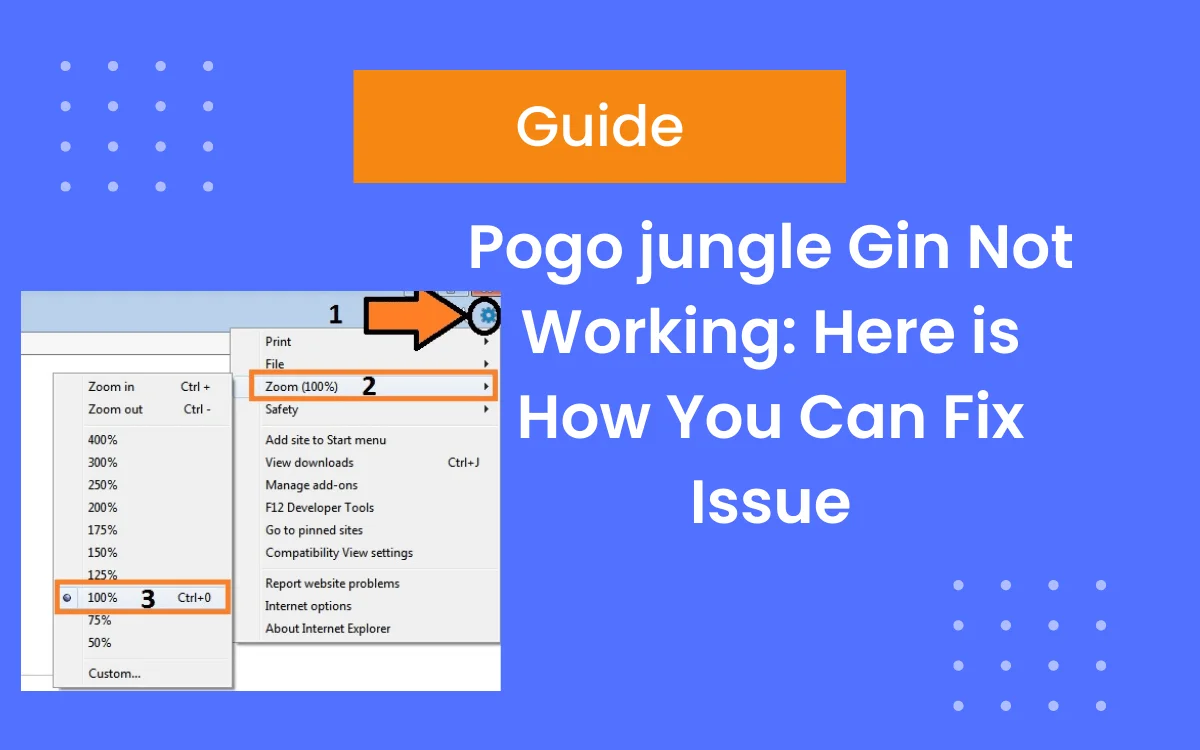Let’s Find out How to fix Pogo Jungle Gin not working: Pogo Jungle Gin is one of the premium multiplayer card games available with your Pogo Club membership. It is a free gin rummy card game played online.
You compete by filling your hands with “runs” and “sets” to build a lower hand than your opponent. You draw and discard cards each turn to construct your runs and sets and to minimize the point value of your deadwood – cards that don’t fit into either category.
So, if you are facing problems like cards, not moving, or your P.C. is being problematic while playing these games, you are at the right place.
This blog will show you how to easily and quickly analyze and troubleshoot jungle gin problems.
Here is How to Fix the Pogo Jungle gin not working Issue in Different Devices
Before I tell you anything, I advise you to try zooming out and reducing the screen size to the default (100 percent) size.
For Pc :
All you need to do for this is to go to the Windows P.C. fast tips and simply press Ctrl+ 0 (Zero) on the keyboard simultaneously.
For Mac:
For a Mac, hold down the Command () key and then use the plus (+) and negative (-) keys to expand and decrease the screen size.
Try starting the game; if it works, that’s it! But if it is still not working, then follow the other ways:
Blocking:
Tables and chat room popups are sometimes prevented by antivirus or filtering software. So, please ensure that Pogo games are temporarily disabled or exceptions are made.
Try changing your browser:
Certain games may have issues with different sorts of Pogo games, such as Java games, flash games, and HTML games, so it’s wise to change the browser and see whether the game works on a different browser.
Update it if you haven’t:
- Get the latest Java version and uninstall the previous version for the Pogo games. Java must be enabled in the browser.
- Check for the most recent router firmware update to eliminate any internet-related issues, and then download and install the most recent antivirus update to ensure it is functioning properly.
- Check out this advice if you’re having trouble with any of your Pogo games not loading.
Reasons why Pogo Jungle Gin is Not Working
This problem is most commonly caused by increasing screen zoom size or screen resolution ( check with this compatibility scan tool ), but many other factors could cause Pogo games to have a problem loading and operating; they are as follows:
- How you Play the Game: By choosing a room or playing with Bots
- Mode of the game: Whether playing with robots or at a table.
- Table: I’m either starting my own or joining someone else’s.
- Rules: It can be set to default or create your own rules for the table.
- Platform: whether you use a laptop or smartphone with a Windows or Mac operating system.
- Java versions: this indicates whether or not Java has been upgraded and is enabled.
- Internet Connection type: wired or wireless, as well as connection speed
- Internet Browser: Microsoft Web Explorer 11
- Screen resolution: 1600 x 900 resolution
- Flash version: this is something you should double-check with your browser.
- Antivirus software or Blocking software: a pop-up blocker or a firewall that prevents access to a website.
Read This to Know >>
Here is Why do my Pogo games keep freezing [ Solved ]
You Can Play more clubpogo.com exclusive games on that platform.
How to Contact Pogo Billing Support Number and What They Do { Best Ways }
The bottom line
Now that you know the potential causes that could harm the Pogo game’s operation, the best approach is to Know How to contact Pogo’s phone number for help and support in resolving the issue.
However, for those who want to try quick troubleshooting on their own, you can try following the steps I mentioned above to fix the pogo jungle gin not working.
I hope this was helpful.